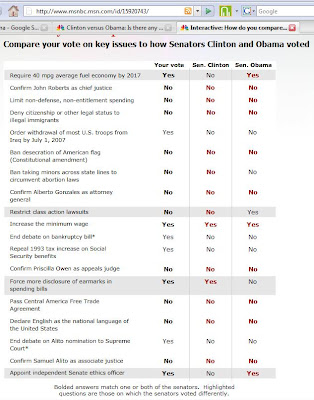There are about 50 police cars outside a warehouse over by where I work.
According to KOIN news:
KGW news has a bit more info:Kraxberger Middle School in Gladstone in on an external lock down on advice of the Milwaukie police.
The body of an adult male was found at a metal fabrication shop on Southeast Mailwell. He was found not breathing and pronounced deceased at the scene.
MILWAUKIE, Ore. – Police Thursday identified a person of interest in what they describe as a man's "suspicious" death at a Milwaukie metal fabrication plant.
:::Three nearby Gladstone schools were placed into lockdown mode as a precaution, police said.
Police also closed off side streets near the scene.
KATU has about the same as KGW.
KPTV, however, which used to be ahead of the game in terms of local reporting, has nothing on their website about the incident. ... oh, there it is. About 4 hours later